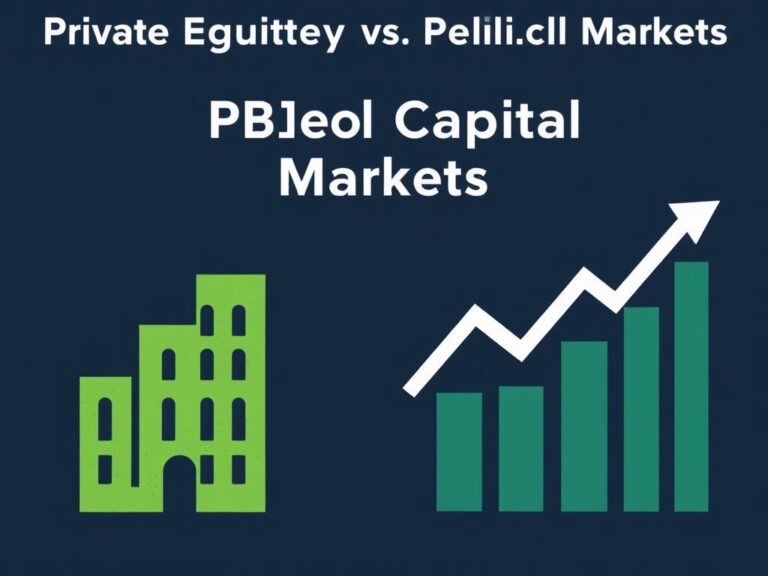Private Proxies: Your Invisible Guide on the Net, What They Are, Why You Need Them, and How Not to Slip Up
Using the internet feels simple until something you do gets watched, blocked, or logged in ways you did not expect. Private proxies slip in between your device and the web, acting like a discreet courier that delivers and receives data with a different return address. Many people confuse proxies with VPNs, or they pick the cheapest option and regret it later. This article walks through what private proxies actually do, where they help, where they do not, and practical steps to choose and use them without making costly mistakes. Read on if you want clear guidance rather than buzzwords. On the site https://proxy-solutions.net/en/services/personal_private_proxies you will learn more about the proxy server.
What exactly is a private proxy?
A private proxy is a server that forwards your web traffic on behalf of your device while presenting its own IP address to the sites you visit. The “private” part means the IP is reserved for your exclusive use, or at least not shared widely. That exclusivity is key: it reduces the chance that other people’s behavior will get the address flagged or blacklisted. Technically, proxies sit at the application or transport layer and can be configured for specific protocols. HTTP and HTTPS proxies deal with web traffic, while SOCKS proxies can handle a wider variety of protocols. Authentication is usually available, so only users with credentials can route traffic through the proxy. In practice, that means a browser, script, or app connects to the proxy and the proxy fetches the requested resource, then passes it back.
Why use a private proxy: practical benefits
Private proxies are not a magic cloak, but they solve many everyday problems. Here are the most common reasons people choose them:
- Privacy control. Your public IP is replaced by the proxy IP, reducing direct tracking tied to your home or office address.
- Accessing geo-restricted content. If a site serves different content by location, a proxy located in the desired country can show that regional content.
- Web scraping and automation. Private proxies prevent IP blocks that happen when many requests come from the same IP.
- Market research and ad verification. Teams use proxies to view region-specific ad placements without traveling.
- Secure testing. Developers test localization, payment flows, or ad inventory from different network locations.
These benefits are pragmatic. They matter for journalists, developers, marketers, or anyone who needs controlled, reliable network behavior that a shared or free proxy cannot guarantee.
Types of proxies and how they differ
Choosing the right proxy type affects speed, reliability, and legal safety. Below is a compact comparison to help you decide.
| Type | Source | Anonymity | Speed | Typical use |
|---|---|---|---|---|
| Datacenter | Owned by data centers | Medium | High | Automation, general browsing |
| Residential | Real ISP-assigned home IPs | High | Variable | Web scraping, ad verification |
| Mobile | Cellular networks | Very high | Variable, sometimes slower | Social media, high-anonymity tasks |
| Shared vs Private | One IP used by many vs reserved | Shared risks vs better isolation | Shared can be overloaded | Private better for stability and trust |
Note how residential and mobile proxies blend into ordinary user traffic, making detection harder. Datacenter proxies are cheaper and faster but stand out if a service is tuning anti-bot rules.
Rotating, static, and backconnect proxies
Rotating proxies change IP addresses periodically or per request. They are useful when you must appear to come from many different addresses. Static proxies keep the same IP, which is helpful for maintaining login sessions or testing from a single location. Backconnect proxies act as a pool and handle rotation automatically, abstracting away manual switching. Each model has trade-offs. Rotation reduces the risk of throttling, but it complicates session-based workflows. Static IPs simplify account management but increase the risk of that single IP getting blocked.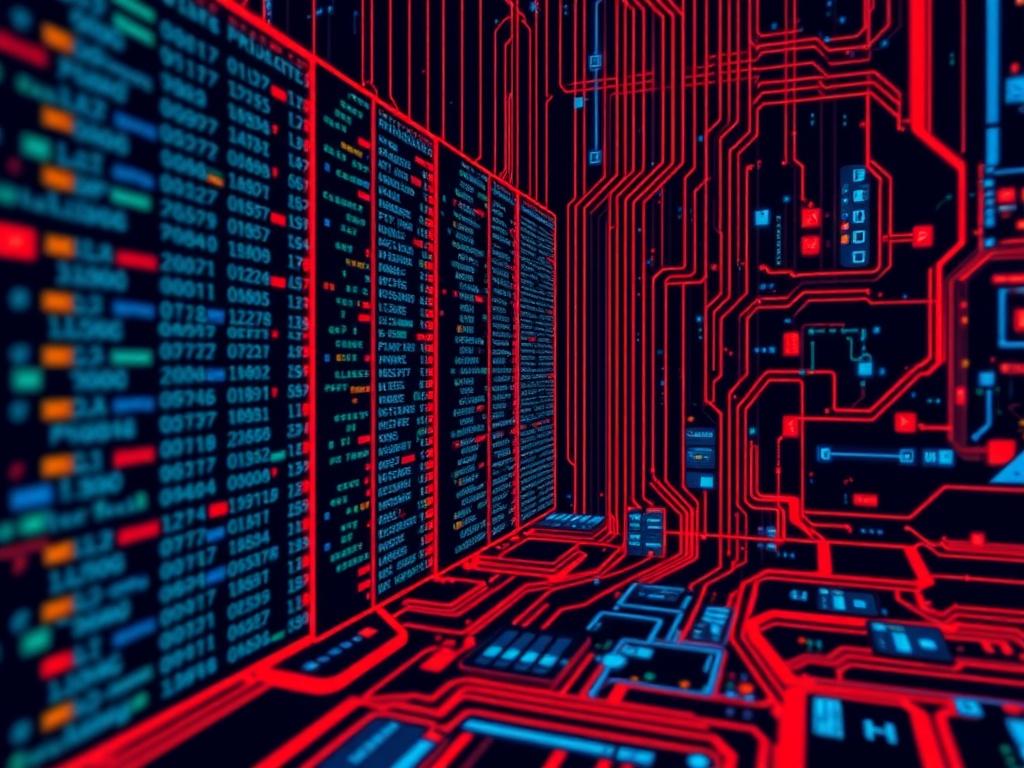
How private proxies affect anonymity and where they fall short
A private proxy hides your real IP from the destination server, but it does not erase all traces. Web servers see the proxy as the client. However, browser fingerprinting techniques collect many other identifiers: user-agent, screen resolution, installed fonts, cookies, and more. A proxy cannot mask those bits unless paired with careful browser hygiene. Also, certain headers can leak origin data. Misconfigured proxies sometimes forward headers like X-Forwarded-For or Via, revealing your real IP. Another common leak vector is WebRTC in browsers, which can expose your local IP unless disabled. In short, proxies are a piece of the privacy puzzle, not the whole solution.
How to choose a reliable private proxy provider
Picking a provider is where many mistakes happen. A checklist helps cut through the marketing:
- Verify reputation. Look for provider reviews, independent tests, and a clear refund policy.
- Know the IP source. Ask whether the IPs are datacenter, residential, or mobile.
- Check authentication methods. User:pass over TLS is standard; API-based management is handy.
- Consider location needs. Confirm country and city options if geo-targeting matters.
- Test for leaks. Providers should offer test endpoints or allow trial access to validate behavior.
- Review rate limits and concurrency rules. Ensure they match your use case.
A trustworthy provider will be transparent about how IPs are obtained and how they rotate them. If the vendor dodges questions about IP sourcing or shows inconsistent pricing, that is a red flag.
Common mistakes and how to avoid them
Avoid these pitfalls to keep your setup effective and lawful:
- Picking the cheapest option without testing. Free or ultra-cheap proxies often have poor uptime and high risk of being blacklisted.
- Using the wrong proxy type. Datacenter proxies for tasks that require residential trust will fail often.
- Ignoring authentication and access controls. Weak credentials leak your proxy to others, causing misuse and blocks.
- Not checking for header and WebRTC leaks. Basic tests reveal these issues quickly.
- Mixing tasks on one IP. Keep automation and account-based browsing separate to prevent cross-contamination.
- Overlooking legal and contractual boundaries. Some actions violate service terms or local laws; don’t assume proxies make everything permissible.
Each mistake is avoidable with a bit of discipline: test before committing, segment your use cases, and prioritize clear provider communication.
Setting up and testing your proxy: practical steps
Implementing a proxy is straightforward if you follow steps and verify results. Start small and confirm behavior before scaling up.
Basic setup steps include configuring the proxy in the browser or system network settings, adding authentication where required, and setting correct protocol (HTTP vs HTTPS vs SOCKS5). For scripts, most HTTP libraries accept proxy parameters; for command-line testing, curl is useful.
Here is a simple verification method using curl. Replace placeholders with your actual values:
curl -x http://username:password@proxy_ip:port https://ifconfig.me
The response should show the proxy IP rather than your home IP. Also run browser-based tests for WebRTC leaks and check request headers to ensure no unexpected forwarding headers are present. If you use automated tools, add continuous monitoring for latency and blacklisting events.
Browser hygiene and session handling
If using proxies for account-based tasks, keep sessions clean. Use separate browser profiles or containers, clear cookies between sessions, and avoid mixing multiple accounts under the same IP when platforms explicitly forbid it. For advanced use, tools that isolate fingerprints per profile help, but they require care and testing.
Security, legal and ethical considerations
Proxies are neutral tools. How they are used determines legality and risk. Using proxies to scrape public data responsibly or to access your geo-locked subscription is different from bypassing access controls, committing fraud, or hiding criminal activity. If a provider claims anonymity for illegal activity, that should be a warning sign. From a security perspective, prefer providers that offer TLS management, strong authentication, and logs retention policies you understand. Logs can be necessary for troubleshooting, but they also affect privacy: ask what is logged and for how long. If absolute privacy is required for sensitive work, consult legal counsel and consider specialized solutions aligned with regulations.
Costs, speed, and performance trade-offs
Expect a trade-off triangle between cost, speed, and anonymity. Datacenter proxies are cheapest and fastest. Residential and mobile proxies cost more and can be slower, but they blend with normal traffic better. Below is a quick summary.
| Factor | Datacenter | Residential | Mobile |
|---|---|---|---|
| Cost | Low | Medium to high | High |
| Speed | High | Medium | Variable |
| Anonymity | Lower | Higher | Highest |
Decide based on the task. For scraping price lists at scale, datacenter proxies might be sufficient and economical. For interacting with social platforms or avoiding complex anti-bot checks, invest in residential or mobile proxies.
VPN or proxy: which to pick?
VPNs encrypt all network traffic from your device to the VPN server, offering system-wide protection. Proxies usually operate at the application level, routing only configured apps. Choose a VPN for broad privacy and encryption; pick a proxy when you need fine-grained control per app, specific IPs for geo-testing, or better performance for selected tasks. Sometimes the right choice is both. Use a VPN for general privacy, and route selected applications through a private proxy for localized testing or automation tasks.
Quick checklist before you buy
- Do they offer trial access or a money-back policy?
- Can you test for leaks and confirm IP sourcing?
- Are service terms and pricing transparent?
- Do they provide authentication and IP management tools?
- Are logs documented and retention periods clear?
- Does the provider have reputation in your industry use case?
Running through this checklist prevents a lot of frustration and stops bad choices before they cost time and money.
Conclusion
Private proxies are useful tools when chosen and used with intention: they mask your public IP, help with geo-testing, and support automation without exposing your home address. They are not a complete privacy solution, and wrong choices create problems faster than they solve them. Pick the right proxy type for the task, verify provider claims, test for leaks, and separate activities that should not share an IP. With sensible precautions and clear provider transparency, private proxies become a reliable part of a modern digital workflow.